Step-by-step Tutorial
In this simple tutorial I’m going to guide you through the process of installing Wordpress on a cPanel hosting account. It is really easy and with this guide you will master Wordpress installation yourself easily.
Note: It is also possible to install Wordpress on a non-cPanel hosting account, but it is easier with cPanel, so I’m going to explain this option.
1.) You need cPanel web hosting plus a domain name. I would recommend you using BlueHost - it’s an ideal web host for Wordpress and they have great support as well (they got the 2008 Best Support Award)
2.) Once you have your web hosting account with a domain name set up, log in to your cPanel account.
3.) In the cPanel select “Fantastico” (or Fantastico De Luxe)
6.) Fill in the form
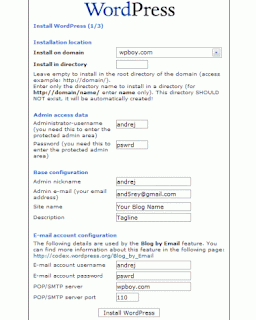
The field “Install in directory” leave free unless you wish to have your blog installed in a directory of your domain, e.g. yourdomain.com/blog
7.) Finish the installation

8.) Now you shall see the following:



.gif)

0 comments
Post a Comment