Blogging Alat pemasaran
Salah satu aktifitas dalam dunia blogging adalah memberi komentar untuk blog lainnya serta memberi kesempatan pada pengunjung blog atau para pembaca blog bereaksi atau menyatakan pendapatnya untuk menilai blog kita agar terjalin komunikasi yang interaktif tergantung pada pemilik blog bagaimana menarik pembaca supaya berkomentar atas tulisannya, ya tentunya dengan membuat posting yang bagus dan menarik. bayak hal yang dapat menjadi ide dalam menulis sebuah posting baik itu bersifat komersial maupun tidak. ...
US Leader
Perubahan telah datang ke Amerika," seru Barack Obama saat menyampaikan pidato kemenangannya di Chicago, Illinois, AS.
An ordered list
Be A Kid Again 1. Do a cartwheel. 2. Sing into your hairbrush. 3. Walk barefoot in wet grass. 4. Play a song you like really loud, over and over. 5. Dot all your “i”’s with smiley faces. 6. Read the funnies. Throw the rest of ...
Buzz button to your blog

As I said in the previous post, Yahoo Buzz can be your excellent traffic-maker if your story is interesting and get to Yahoo! homepage. The first step to get it is to put a Yahoo! Buzz button to your blog so that people can vote your entry up. Adding a Yahoo! Buzz button is not too complicated if you follow my steps below :
Step 1. Choose your favorite button from Yahoo! Buzz that fitted well with your site design (large button with vote count - Square Button - is highly recommended), then click “Get Code”
Step 1. Choose your favorite button from Yahoo! Buzz that fitted well with your site design (large button with vote count - Square Button - is highly recommended), then click “Get Code”
Step 2. If you have selected the Square Button the code will be like this
<script type="text/javascript" src="http://d.yimg.com/ds/badge2.js" badgetype="square">ARTICLEURL</script>Step 3. Replace the ARTICLEURL with <data:post.url/>. After replaced, your code will look like this
<script type="text/javascript" src="http://d.yimg.com/ds/badge2.js" badgetype="square"><data:post.url/></script>
Step 4. Now go to your Blogger account
Step 5. Go to Layout -> Edit HTML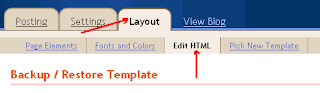 Step 6. The best place to display Yahoo! Buzz button is under the Post Title and on the right. Because of the variation of blogger templates on the web, I recommend you put Yahoo! Buzz code above the tag
Step 6. The best place to display Yahoo! Buzz button is under the Post Title and on the right. Because of the variation of blogger templates on the web, I recommend you put Yahoo! Buzz code above the tag Your template code will look something like this
<div style='float:right;padding:5px;'><script badgetype='square' src='http://d.yimg.com/ds/badge2.js' type='text/javascript'><data:post.url/></script></div>
<data:post.body/>
Of course, if you want it float to the left, it is fine. Change the code float:right; to float:left;
Step 7. Save your template, see your work and start buzzing up your posts. Hey, do not try to spam their page or you will be banned ;)Cara Efektif Promosi Blog
Satu hal yang sangat penting dalam membuat blog adalah promosi, ada banyak cara dalam mempromosikan blog kita supaya banyak pengunjung, dengan tujuan menaikkan pageranking blog kita.
Mendaftar ke Forum-Forum Besar
Di dunia internet banyak situs-situs yang bertipe forum (khususnya phpbb), nah carilah forum-forum yang ngetop, misalnya Adsense-id.com, Kaskus.us, Joomla.org, dsb, nah daftar dech lalu coba posting suatu tulisan yang baru, unik dan menarik minat pembaca buat yang paling penting sisipkanlah link situs kita misalnya puthzel.com di antara tulisan yang diposting, dengan cara ini berarti sambil menyelam nyari mutiara.
Forum-forum di internet biasanya memperbolehkhan membernya menyisipkan signature, nah sisipkanlah link situs kita atau bisnis online yang sedang diikuti, sehingga saat kita melakukan posting (walaupun hanya reply/quote) otomatis link promosi kita akan ikutan terposting, lumayan khan.
Promosi di "Shout Chat"
Sekarang-sekarang ini situs yang beraliran "blog" banyak menampilkan suatu menu untuk chatting secara sederhana, nah coba masukin basa-basi, bilang terimakasih atau salam kenal, tukeran link dsb khan lumayan
Beberapa blog menyediakan kolom komentar, misalnya di situs saya di puthzel.com juga ada , nah coba baca postingannya terlebih dahulu baru sisipkan komentar lalu salam perkenalan link
Mendaftar ke Forum-Forum Besar
Di dunia internet banyak situs-situs yang bertipe forum (khususnya phpbb), nah carilah forum-forum yang ngetop, misalnya Adsense-id.com, Kaskus.us, Joomla.org, dsb, nah daftar dech lalu coba posting suatu tulisan yang baru, unik dan menarik minat pembaca buat yang paling penting sisipkanlah link situs kita misalnya puthzel.com di antara tulisan yang diposting, dengan cara ini berarti sambil menyelam nyari mutiara.
Tips Tambahan : Carilah Forum-Forum yang mempunyai PR yang tinggi, disarankan yang sudah di atas 5.Sisipkan Signature Saat Posting di Forum
Forum-forum di internet biasanya memperbolehkhan membernya menyisipkan signature, nah sisipkanlah link situs kita atau bisnis online yang sedang diikuti, sehingga saat kita melakukan posting (walaupun hanya reply/quote) otomatis link promosi kita akan ikutan terposting, lumayan khan.
Promosi di "Shout Chat"
Sekarang-sekarang ini situs yang beraliran "blog" banyak menampilkan suatu menu untuk chatting secara sederhana, nah coba masukin basa-basi, bilang terimakasih atau salam kenal, tukeran link dsb khan lumayan
Tips Tambahan : Gunakan kata-kata yang sopan dan sedikit basa-basi.Promosi di Kolom "Komentar"
Beberapa blog menyediakan kolom komentar, misalnya di situs saya di puthzel.com juga ada , nah coba baca postingannya terlebih dahulu baru sisipkan komentar lalu salam perkenalan link
Tips Tambahan : Tulis dulu komentar yang "mudeng" alias nyambung barulah sisipkan link tanpa berkata apa-apaPromosi di Buku Tamu
Buat yang doyan nge-Googling dah tau khan caranya, yap masukkan aja perintah inurl:buku tamu atau inurl:buku_tamu atau juga inurl:guestbook, nah dengan cara ini om Google akan menampilkan buku tamu dari situs-situs terkenal (maupun tidak terkenal), trus promosi dech situs kita.
Tips Tambahan : Beberapa buku tamu di internet terkena spam oleh iklan-iklan, saran saya sebaiknya jangan posting di buku tamu yang sudah kena spam.
Tips Adsense for Bloggers
Covering costs of my Digital Photography Blog is why I originally signed up with Google Adsense - blogging can get expensive when you have high levels of traffic and a lot of pages
Whilst the agreement you sign with Google stresses that you are not allowed to give specific information about your earnings from the program I can say that I’m glad I’ve signed up because its well and truly covered my costs - and then some. In fact I think its quite feasible to expect that Adsense coupled with other strategies for making money from Blogging could quite easily generate a decent living. It takes time and hard work, but I think its very doable. (Update: Since writing this series I’ve revealed that I am now looking at making over a six figure income this year in 2005 from blogging).
So how do I make money from Google Adsense? Let me share some AdSense Tips that heve helped me.
This will be the first in a series of posts on this topic. Let me say up front I’m no expert - there are a lot of people out there making a lot more money than I am using Adsense - however most of them are not telling their secrets - well not for free anyway. I’ve got no secrets to hide and am willing to share what I’ve learnt since I signed up for the program 8 months ago. If you want a REAL expert’s opinion on Adsense I’d recommend buying Joel Comm’s What Google Never Told You About Making Money with Adsense E-Book. Joel earns $15,000 per month from Adsense and has some good things to share.
I know some bloggers are put off or offended by the idea of making money from blogging so I’ll try not to let these posts dominate my blog - however if you are not interested in the topic, simply skip over these posts.I am going to assume a few things in this series to cut down the amount of introductory comments I have to make. Here is what I am assuming:
You have a blog. Whilst most of the following tips will apply to other types of websites I run Adsense on blogs and will speak from that experience.
Recent Entries
Labels
- Adsense Info(10)
- Antivirus(1)
- Beauty(1)
- BLog Tutorial(7)
- Computer(2)
- E Book(1)
- Earning Online(1)
- Entertaiment(1)
- Gadgets(1)
- Healthy(1)
- Internet Marketing(3)
- Life Style(1)
- Media News(3)
- Motivation(1)
- Movies(1)
- Online Survey(1)
- Picture(1)
- Politics(1)
- Security(5)
- SEO(9)
- Story(1)
- Techno Zone(1)
- Technology Info(11)
- Tricks Tips(7)
- Tutorial Wordpress(1)




