I’ve just read a good news from Blogger Buzz - the embedded comment form is brought out of Blogger In Draft and now is available to everyone. This is probably the most requested feature for Blogger, and I’m sure many of you will want to use this straight away! This feature puts the comment form at the bottom of each post page, below the comments, instead of on the separate, Blogger-styled page.
The embedded comment form is more convenient for your readers because they can use it to post a comment immediately, without clicking over to a different page.
Features of the embedded comment form“Comment as”: Choose your profile when commenting. You can use your Google account, OpenID, Name/URL and all of the settings previously available when using a pop-up or full page comment form (depending on the settings you have chosen).
“Preview” button: Preview your comment before it is published
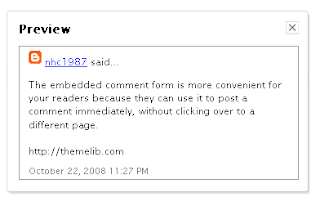
“Subscribe” link: If you’re logged in to Blogger with your Google Account, you can also subscribe to comments via email by clicking the “Subscribe” link. You don’t need to post a comment to subscribe

How to enable the embedded comment form
To enable the embedded comment form for your blog, go to the Settings -> Comments page and look for the Comment Form Placement setting. Change it to Embedded below post, save your settings, and go check out a post to see the new form in action.

That’s it. If you are using one of my customized Blogger Templates, you will need to do NOTHING more to your template code for this comment form to display ![]()



0 comments
Post a Comment